Title: Demystifying Forking: Understanding What Forking Is and How to Use It
Introduction:
In the realm of programming and software development, there are numerous concepts that are essential to grasp for creating efficient and scalable applications. One such concept is “forking.” Forking plays a crucial role in collaborative coding, open-source projects, and parallel processing. In this comprehensive article, we will delve into the world of forking, exploring what it is, why it’s important, and how to utilize it effectively.
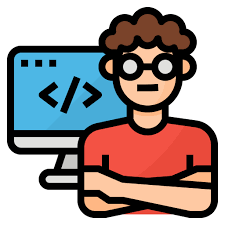
Understanding Forking:
At its core, forking is the process of creating a new copy of a repository or a process. This copy is an independent entity that can be modified and developed separately from the original. Forking is a fundamental mechanism in version control systems and collaborative coding environments, enabling developers to work on projects without directly altering the original codebase.
Why Forking Matters:
- Collaboration: Forking is the foundation of collaboration in open-source projects. It allows multiple developers to work on the same project simultaneously, each in their own fork. This isolation prevents conflicts and ensures that changes can be reviewed before merging into the main codebase.
- Experimentation: Forking provides a safe environment for experimenting with code changes without affecting the stability of the main project. Developers can implement new features or test different approaches in their forks without risking disruptions to the primary codebase.
- Contributions: Open-source projects thrive on contributions from a diverse range of developers. Forking enables anyone to contribute to a project by making changes in their own forks and then submitting pull requests to the original repository.
- Code Reviews: Forking facilitates the code review process. Contributors can make changes in their forks, and the project maintainers can review these changes before deciding whether to merge them into the main repository.
- Backup and Archiving: Forking acts as a form of backup and archiving. Developers can create forks of projects they find interesting or want to reference later, ensuring that they have a copy even if the original repository undergoes changes or is removed.
How to Use Forking:
- Creating a Fork: To create a fork of a repository on platforms like GitHub, GitLab, or Bitbucket, follow these steps:
- Log in to your account on the platform.
- Navigate to the repository you want to fork.
- Look for the “Fork” button and click on it.
- This will create a copy of the repository in your account.
- Making Changes: After creating a fork, you can make changes to the code in your fork. Clone your fork to your local machine using Git, make the necessary modifications, and commit your changes.
- Syncing with the Original Repository: As the original repository evolves, it’s a good practice to keep your fork up to date. You can achieve this by adding the original repository as a remote and pulling changes from it. This helps avoid conflicts when submitting pull requests.
- Creating Pull Requests: When you are ready to contribute your changes to the original repository, you can create a pull request. This informs the maintainers of the original repository about the changes you’ve made. They can review your changes, discuss them, and decide whether to merge them.
- Collaborating and Communicating: Forking is often used in conjunction with collaboration tools like issues and pull request discussions. Use these tools to communicate with other contributors, share ideas, and provide feedback on proposed changes.
Conclusion:
Forking is a powerful concept that empowers developers to collaborate, experiment, and contribute to projects in a controlled and organized manner. By creating an independent copy of a repository, developers can work on changes without affecting the original codebase. This promotes collaboration, encourages innovation, and fosters a sense of community within the coding ecosystem. Whether you’re a contributor to open-source projects or looking to experiment with your own coding projects, understanding how to use forking effectively can be a game-changer in your programming journey.
